I was creating a SharePoint hosted app in SharePoint 2013. In the app I have placed a client side people picker to select the reviewers. When I install and run the app, people picker is working well but showing all the users. I want to restrict the users listed from a SharePoint group. To restrict I have made the below code changes. Here are the steps to restrict the client people picker to particular SharePoint group.
I have created a group named Reviewers in the host web and added some sample users.
Image may be NSFW.
Clik here to view.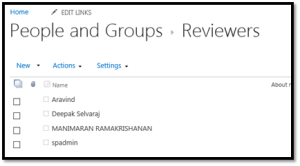
I have created a SharePoint hosted app placed the below code which will refer the client people picker in Default.aspx.
<!-- For People Picker --> <SharePoint:ScriptLink name="clienttemplates.js" runat="server" LoadAfterUI="true" Localizable="false" /> <SharePoint:ScriptLink name="clientforms.js" runat="server" LoadAfterUI="true" Localizable="false" /> <SharePoint:ScriptLink name="clientpeoplepicker.js" runat="server" LoadAfterUI="true" Localizable="false" /> <SharePoint:ScriptLink name="autofill.js" runat="server" LoadAfterUI="true" Localizable="false" /> <SharePoint:ScriptLink name="sp.js" runat="server" LoadAfterUI="true" Localizable="false" /> <SharePoint:ScriptLink name="sp.runtime.js" runat="server" LoadAfterUI="true" Localizable="false" /> <SharePoint:ScriptLink name="sp.core.js" runat="server" LoadAfterUI="true" Localizable="false" /> <!--- -->
In the PlaceHolderMainsection place a div with ID.
In the App.js file added the below methods. I have used the REST API to get the Id of the SharePoint group and pass it to the Client People picker SharePointGroupID properties.
var hostweburl;
var appweburl;
var reviewGroupId;
// This code runs when the DOM is ready and creates a context object which is needed to use the SharePoint object model
$(document).ready(function () {
hostweburl =
decodeURIComponent(
getQueryStringParameter("SPHostUrl")
);
appweburl =
decodeURIComponent(
getQueryStringParameter("SPAppWebUrl")
);
loadDependentScripts();
});
function loadDependentScripts() {
var scriptbase = hostweburl + "/_layouts/15/";
// Load the js files and continue to the successHandler
$.getScript(scriptbase + "SP.Runtime.js",
function () {
$.getScript(scriptbase + "SP.js",
function () { $.getScript(scriptbase + "SP.RequestExecutor.js", LoadInitial); }
);
}
);
}
function LoadInitial() {
var executor = new SP.RequestExecutor(appweburl);
executor.executeAsync({
url: appweburl + "/_api/SP.AppContextSite(@target)/web/SiteGroups/getbyname('Reviewers')?@target='" + hostweburl + "'",
method: "GET",
headers: { "Accept": "application/json;odata=verbose" },
success: getGroupIdSuccessHandler,
error: getGroupIdErrorHandler
});
}
function getGroupIdSuccessHandler(data) {
var jsonObject = JSON.parse(data.body);
reviewGroupId = jsonObject.d.Id;
initializePeoplePicker('reviewerDiv',reviewGroupId);
}
function getGroupIdErrorHandler(data, errorCode, errorMessage) {
alert("Could not get the information:" + errorMessage);
}
function initializePeoplePicker(peoplePickerElementId, Id) {
// Create a schema to store picker properties, and set the properties.
var schema = {};
schema['PrincipalAccountType'] = 'User,DL,SecGroup,SPGroup';
schema['SearchPrincipalSource'] = 15;
schema['ResolvePrincipalSource'] = 15;
schema['AllowMultipleValues'] = false;
schema['MaximumEntitySuggestions'] = 50;
schema['Width'] = '280px';
schema['SharePointGroupID'] = Id;
SPClientPeoplePicker_InitStandaloneControlWrapper(peoplePickerElementId, null, schema);
}
function getQueryStringParameter(paramToRetrieve) {
var params =
document.URL.split("?")[1].split("&");
var strParams = "";
for (var i = 0; i < params.length; i = i + 1) {
var singleParam = params[i].split("=");
if (singleParam[0] == paramToRetrieve)
return singleParam[1];
}
}
Now I install and access the App my people picker is allowing to select users who are available in “Reviewers” SharePoint group.
Image may be NSFW.
Clik here to view.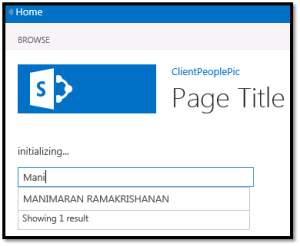
Image may be NSFW.
Clik here to view.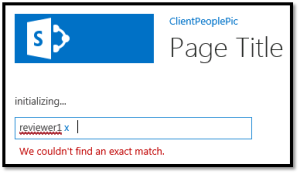
Note: Give read permission to the App to access the host site collection.
Image may be NSFW.
Clik here to view.
Clik here to view.